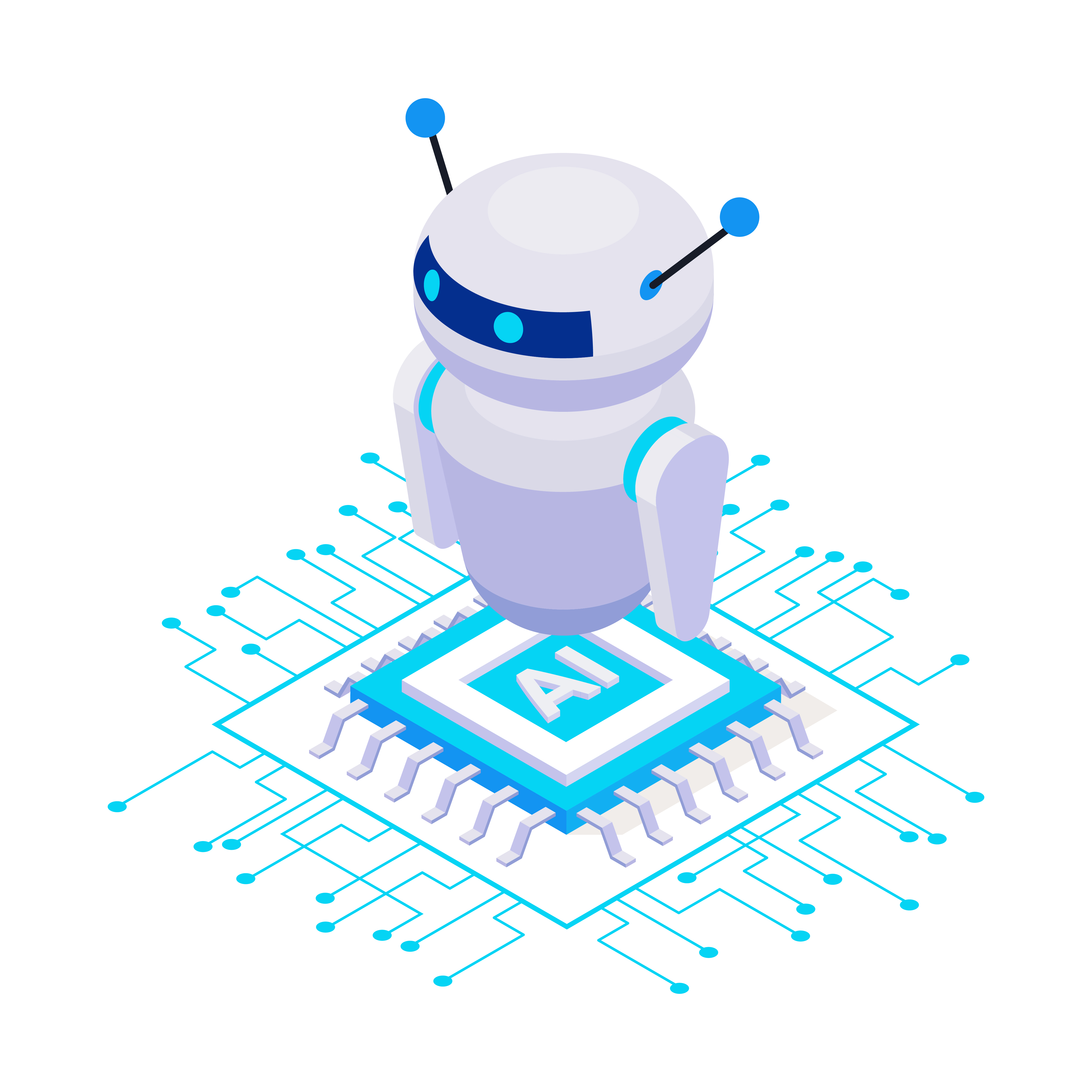Top 6 Online Tools for Converting JPG to Word Documents: A Comprehensive Guide
Top 6 Online Tools to Convert JPG to Word Documents
In the digital age, we often find ourselves needing to convert files from one format to another. One common conversion is from JPG to Word. This might be necessary if you have an image of a document that you want to edit in Word. Luckily, there are several online tools that make this process easy and free. Here are the top six of them:
1. ActiveTools.site
ActiveTools.site is an online tool that allows you to convert JPG images to Word documents. Here’s how you can use it:
- Go to the ActiveTools.site website.
- Select the “JPG to Word” conversion option.
- Upload your JPG file.
- Click on the “Convert” button.
- Once the conversion is complete, download your Word document.
Website link: https://activetools.site/jpg-to-word
2. Convertio
Convertio is a versatile online converter that supports a wide range of file formats. To convert a JPG to Word:
- Upload your JPG file.
- Choose “to doc” as your desired format.
- Let the file convert and download your Word document right afterward.
3. FreeConvert
FreeConvert is another great tool that allows you to convert JPG images to Word documents. It’s user-friendly and doesn’t require any software installation.
4. Smallpdf
Smallpdf is a simple and efficient tool for converting JPG images to Word documents. Just upload your file, hit “Convert” to save your image as a PDF, then choose “Word.” You can then download your converted file.
5. Online-Convert
Online-Convert is a free online file converter that supports a variety of file formats. It’s easy to use and doesn’t require any software installation.
6. JPG.to
JPG.to is a straightforward online converter that lets you convert a JPG to a Word file in just a few clicks. Simply upload your file, let the tool convert it, and then download your Word document.