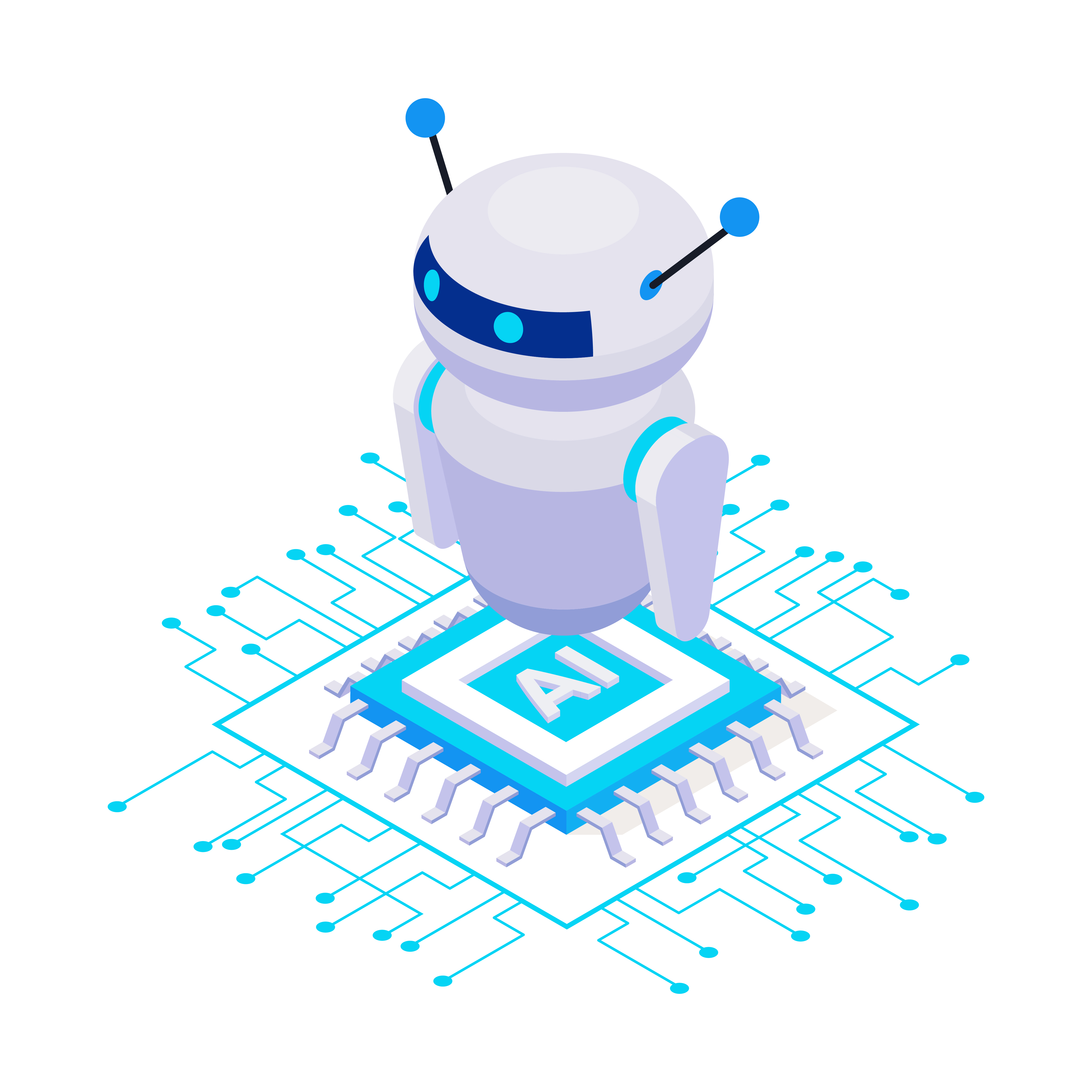Effortless Optimization: Unleashing the Power of Image Compression
Streamlining Your Digital Assets: The Art of Image Compression
Introduction: In today's digital landscape, the importance of fast-loading websites and efficient content delivery cannot be overstated. One key factor in achieving this is optimizing the size of images without compromising on quality. Enter image compression – a vital technique that allows you to reduce the file size of images while preserving their visual integrity. In this blog post, we'll explore the ins and outs of image compression, its benefits, and the top tools available to help you compress your images effectively.
Understanding Image Compression: Image compression is the process of reducing the size of an image file by removing redundant or unnecessary data, thereby making it more lightweight and easier to transmit or store. While there are various compression algorithms and techniques, the goal remains the same: to minimize file size while retaining sufficient image quality for the intended purpose.
Benefits of Image Compression: Embracing image compression offers a multitude of benefits for website owners, content creators, and digital marketers alike. Here are some key advantages:
- Improved Website Performance: Compressed images result in faster loading times, enhancing user experience and reducing bounce rates.
- Bandwidth Conservation: Smaller image file sizes require less bandwidth to transmit, making them ideal for websites with limited hosting resources or mobile users with restricted data plans.
- Enhanced SEO: Search engines prioritize fast-loading websites, so optimizing images through compression can boost your site's search engine rankings and visibility.
- Reduced Storage Costs: By reducing the size of image files, you can save valuable server storage space and lower hosting expenses.
- Cross-Platform Compatibility: Compressed images are easier to share, download, and view across various devices and platforms, ensuring a seamless user experience for all visitors.
Top Image Compression Tools: When it comes to image compression, numerous tools and software solutions are available to streamline the process. Here are some of the top options:
- TinyPNG/TinyJPG: Renowned for its simplicity and effectiveness, TinyPNG/TinyJPG uses smart lossy compression techniques to reduce image file sizes significantly without compromising quality.
- JPEG Optimizer: This web-based tool allows you to adjust compression levels and preview the results in real-time, giving you full control over the optimization process.
- ImageOptim: Ideal for Mac users, ImageOptim is a free desktop application that automatically compresses images without sacrificing quality, offering drag-and-drop simplicity and batch processing capabilities.
- Adobe Photoshop: For advanced users, Adobe Photoshop provides powerful image compression features, including selective compression and optimization presets, ensuring optimal results tailored to specific requirements.
- WordPress Plugins: If you're using WordPress, plugins like Smush and ShortPixel offer seamless integration with your website's media library, automatically compressing images upon upload and optimizing existing files for improved performance.
Conclusion: In conclusion, image compression is a fundamental technique for optimizing digital assets and improving website performance in today's fast-paced online environment. By understanding the benefits of image compression and leveraging top-notch compression tools, you can enhance user experience, conserve bandwidth, and stay ahead of the competition. Whether you're a web developer, designer, or content creator, incorporating image compression into your workflow is essential for maximizing the impact of your digital content.