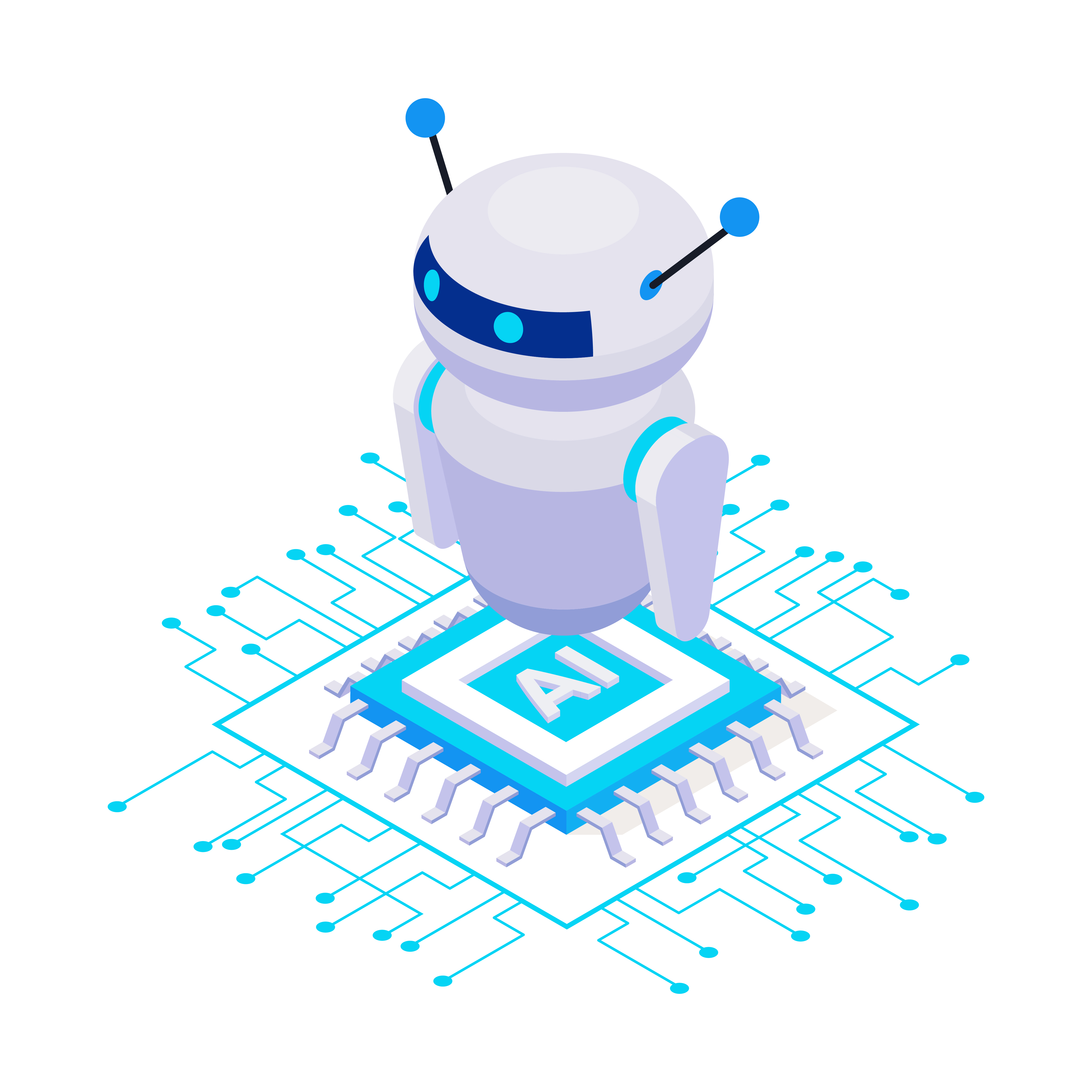Decoding Visual Data: The Power of Image to Text Conversion Tools
Image to Text Converter: A Powerful Tool for Digital Content Creation
In the digital age, the ability to convert images into text is a powerful tool. Whether you’re digitizing handwritten notes, extracting text from a photo, or converting a scanned document into editable text, an Image to Text Converter can make the process quick and easy.
What is an Image to Text Converter?
An Image to Text Converter, also known as Optical Character Recognition (OCR) tool, is a technology that extracts text from images. This could be text within a photo, a scanned document, or even text superimposed on an image.
How does it work?
When you upload an image to the converter, it first pre-processes the image to ensure it has the proper size, contrast, and rotations. It then uses an AI-based model to extract text from the image. The accuracy of the text extraction largely depends on the image quality. So, it’s recommended to upload images in high quality and contrast.
How to use an Image to Text Converter?
Using an Image to Text Converter is typically a straightforward process:
- Upload your image or drag & drop it into the converter.
- Hit the ‘Submit’ or ‘Convert’ button.
- Wait for the tool to extract the text.
- Copy the text to the clipboard or save it as a document.
Why use an Image to Text Converter?
There are many practical uses for an Image to Text Converter. For instance, you can quickly take a photo of your class notes or textbooks and easily convert them into digital text. No need to manually type! This OCR converter is also perfect for extracting text from office document scans.
Conclusion
An Image to Text Converter is a valuable tool in our digital world. It simplifies the process of converting images into editable text, saving time and effort. Whether for personal or professional use, this tool can significantly enhance productivity and efficiency.