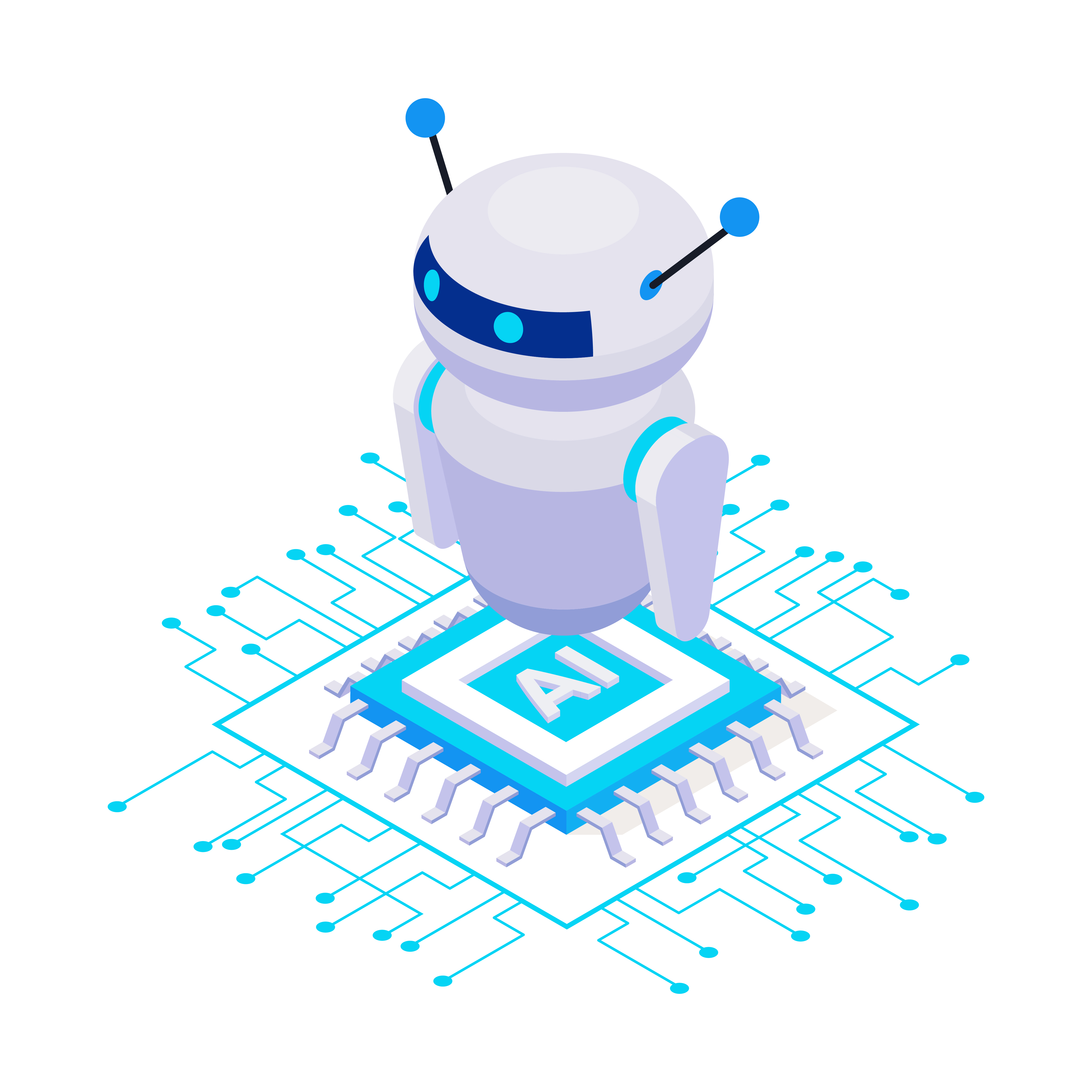Boost Your Website Security: Introducing the WordPress Password Generator Plugin
Enhance Your Website Security with the WordPress Password Generator Plugin
In today's digital age, website security is paramount. With the ever-evolving landscape of cyber threats, ensuring that your WordPress site is fortified against potential breaches is non-negotiable. One crucial aspect of safeguarding your online presence is using strong, unique passwords for all your accounts, including your WordPress login.
However, generating complex passwords manually can be a daunting task. This is where the WordPress Password Generator plugin comes to the rescue. In this blog post, we'll delve into what this plugin offers and how it can bolster your website's defenses.
What is the WordPress Password Generator Plugin?
The WordPress Password Generator plugin is a powerful tool designed to simplify the process of creating robust passwords for your WordPress users. It integrates seamlessly into your WordPress dashboard, providing a convenient way to generate secure passwords with just a few clicks.
Key Features:
Random Password Generation: The plugin generates random, highly secure passwords using a combination of letters, numbers, and special characters, ensuring maximum strength against brute-force attacks.
Customizable Options: Users can customize the length and complexity of the generated passwords to meet their specific security requirements.
User-Friendly Interface: With its intuitive interface, the plugin makes password generation effortless, even for users with limited technical expertise.
Integration with User Registration: The plugin seamlessly integrates with the WordPress user registration process, allowing you to enforce strong password policies for new users.
Password Strength Meter: It includes a built-in password strength meter that provides instant feedback on the strength of the generated passwords, helping users make informed decisions.
Multi-site Support: Ideal for WordPress multisite installations, the plugin ensures consistent password security across all your network sites.
Why Use the WordPress Password Generator Plugin?
Enhanced Security: By generating strong, random passwords, the plugin significantly reduces the risk of unauthorized access to your WordPress site.
Time-Saving: Manually creating secure passwords can be time-consuming. With the plugin, you can generate complex passwords in seconds, streamlining your workflow.
Compliance with Best Practices: Following password best practices is essential for maintaining compliance with industry standards and regulations. The plugin helps ensure that your website adheres to these guidelines.
User Convenience: For users who struggle to create secure passwords on their own, the plugin provides a convenient solution, promoting better password hygiene across your WordPress ecosystem.
How to Get Started:
Getting started with the WordPress Password Generator plugin is easy:
Install the Plugin: Search for "WordPress Password Generator" in the WordPress plugin repository and install it on your website.
Configure Settings: Customize the plugin settings according to your preferences, such as password length and complexity requirements.
Generate Passwords: Once installed, you can start generating secure passwords directly from your WordPress dashboard whenever needed.
Conclusion:
Securing your WordPress site starts with robust password management practices. With the WordPress Password Generator plugin, you can take proactive steps to fortify your website against potential security threats. By simplifying the process of creating strong passwords, this plugin empowers you to strengthen your website's defenses and safeguard your online presence effectively. Install the plugin today and elevate your website security to the next level.